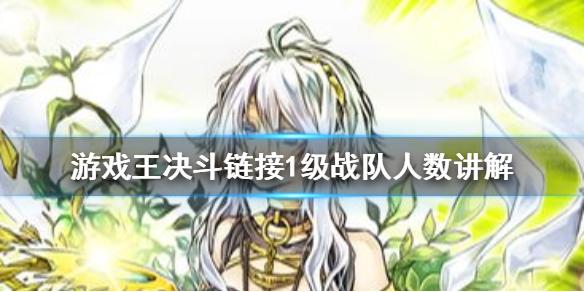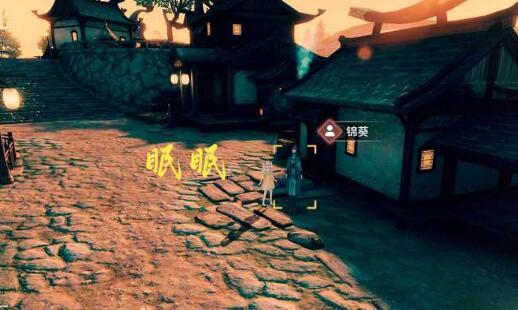“战地模拟器”(Ravenfield)关于“Phoenix Framework”模组
我并不是这个模组的作者写这个专栏,解决在哪里可以打开Phoenix Framework模组的问题。模组地址:https: steamcommunity com sharedfiles
我并不是这个模组的作者
写这个专栏,解决在哪里可以打开Phoenix Framework模组的问题。
模组地址:https://steamcommunity.com/sharedfiles/filedetails/?id=2292661997
安装这个模组之后你可以在游戏里更改武器配件,T打开配件菜单,X更改武器开火模式,C开关激光瞄准器,F1随机配件
以下是如何开启模组
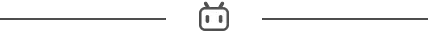
进入这个界面后往下

找到mutators,点击进去

找到Phoenix Framework模组,勾选上然后进入游戏
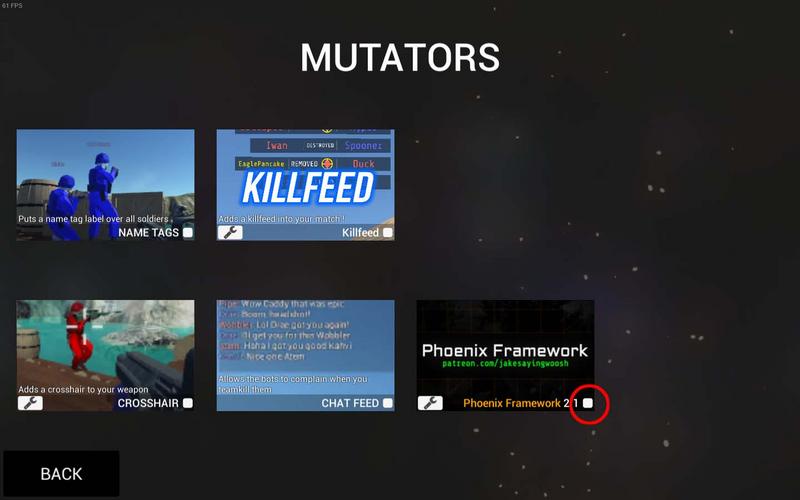
你就可以愉快的改配件了

目前这个改配件的模组只支持以下模组
https://steamcommunity.com/sharedfiles/filedetails/?id=2292659876
https://steamcommunity.com/sharedfiles/filedetails/?id=2248653318(这个只支持查看武器数据)
https://steamcommunity.com/sharedfiles/filedetails/?id=2300824122
https://steamcommunity.com/sharedfiles/filedetails/?id=2303237978
https://steamcommunity.com/sharedfiles/filedetails/?id=2307196244
https://steamcommunity.com/sharedfiles/filedetails/?id=2312002623
第一次写专栏,请原谅我写的烂
菜鸟下载发布此文仅为传递信息,不代表菜鸟下载认同其观点或证实其描述。
相关文章
更多>>热门游戏
更多>>热点资讯
更多>>热门排行
更多>>- 超变攻速ios手游排行榜-超变攻速手游大全-有什么类似超变攻速的手游
- 一梦九州最新排行榜-一梦九州手游免费版下载-一梦九州免费破解版下载
- 传奇私服题材手游排行榜下载-有哪些好玩的传奇私服题材手机游戏推荐
- 类似极道天仙的手游排行榜下载-有哪些好玩的类似极道天仙的手机游戏排行榜
- 风云剑圣题材手游排行榜下载-有哪些好玩的风云剑圣题材手机游戏推荐
- 仙穹帝主游戏版本排行榜-仙穹帝主游戏合集-2023仙穹帝主游戏版本推荐
- 冰雪题材手游排行榜下载-有哪些好玩的冰雪题材手机游戏推荐
- 协同小组排行榜下载大全-2023最好玩的协同小组前十名推荐
- 类似口袋征服的手游排行榜下载-有哪些好玩的类似口袋征服的手机游戏排行榜
- 魔霸大陆游戏版本排行榜-魔霸大陆游戏合集-2023魔霸大陆游戏版本推荐
- 类似传奇争霸的手游排行榜下载-有哪些好玩的类似传奇争霸的手机游戏排行榜
- 星海霸业系列版本排行-星海霸业系列游戏有哪些版本-星海霸业系列游戏破解版